The latest update of ClicData allows for Google Analytics to be easily imported into our application and as usual, doing so is really easy.
Once ClicData is authorized to access your Google Analytics account, simply choose which website/profile you want to get data from. All the websites and profiles of the account are listed so simply browse and choose what interests you.
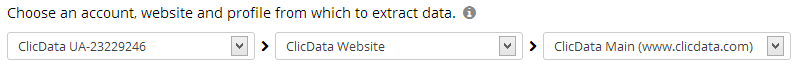
Then simply pick the dimensions and metrics you want to observe. Not all combinations are possible (that’s a technical limitation on Google’s side) but the wizard won’t let you do any invalid combination. So just check anything you’re interested in observing.
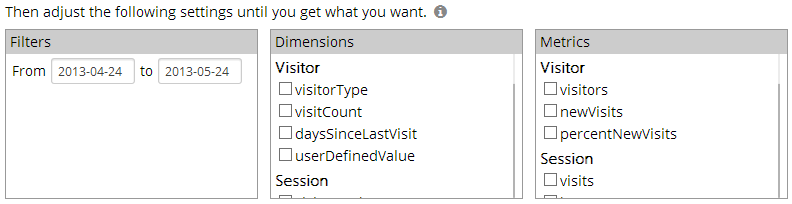
You can preview the resulting data in real-time as you check and uncheck dimensions and metrics. When you are satisfied with the result, simply hit Next a couple times to get out of the wizard and voilà! You now have a new data source in ClicData that you can use in any dashboard and that contains your Google Analytics data!
