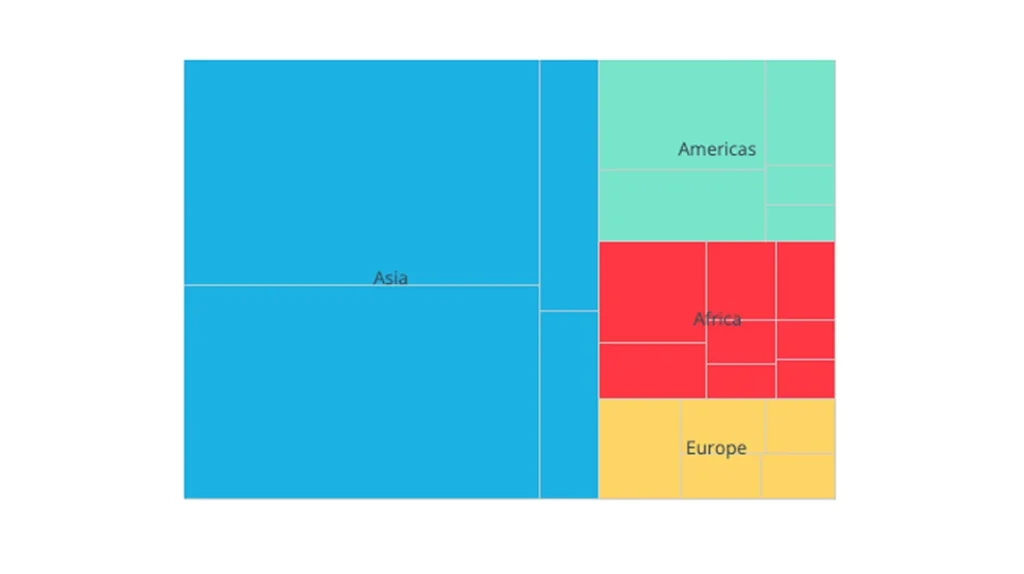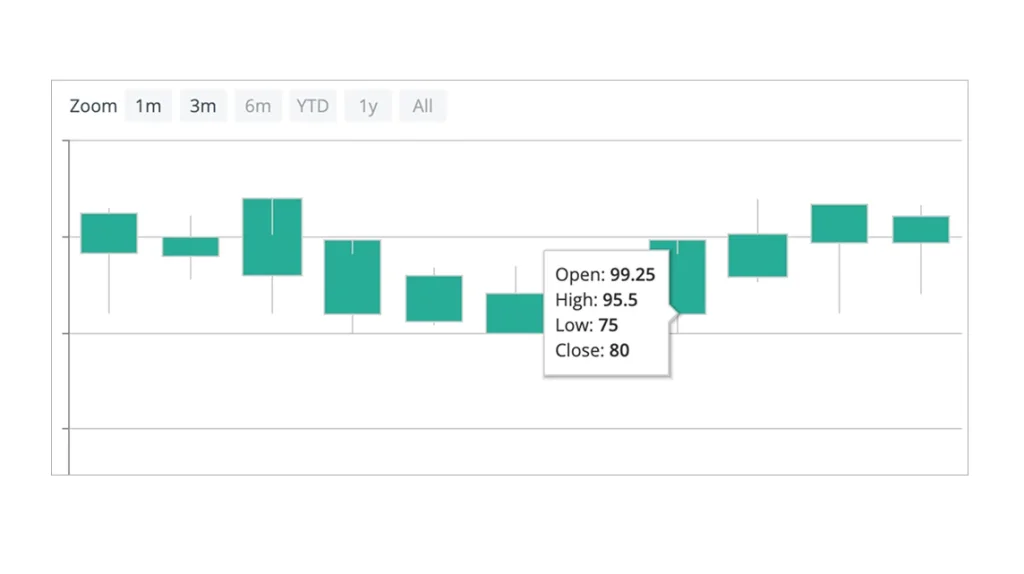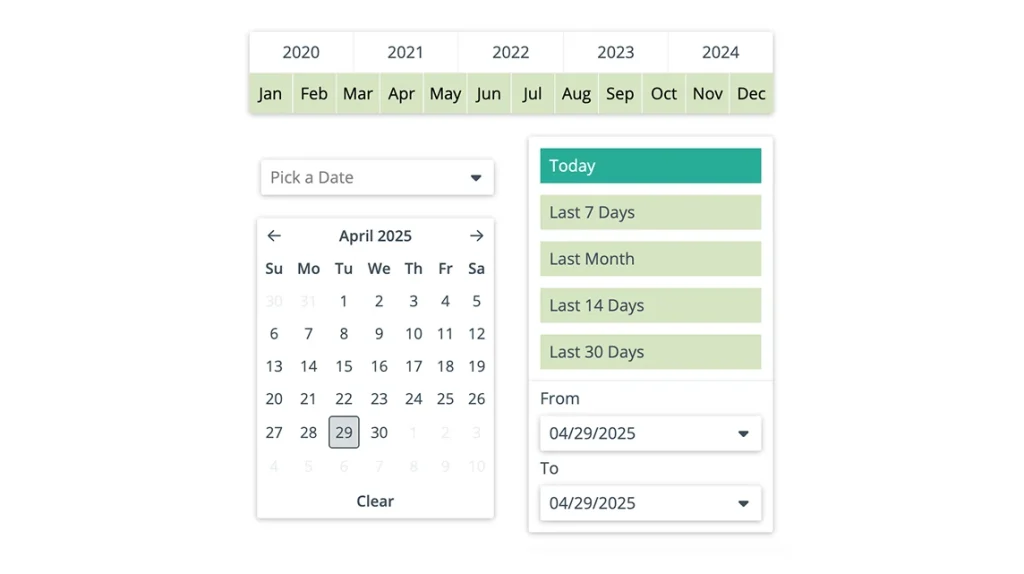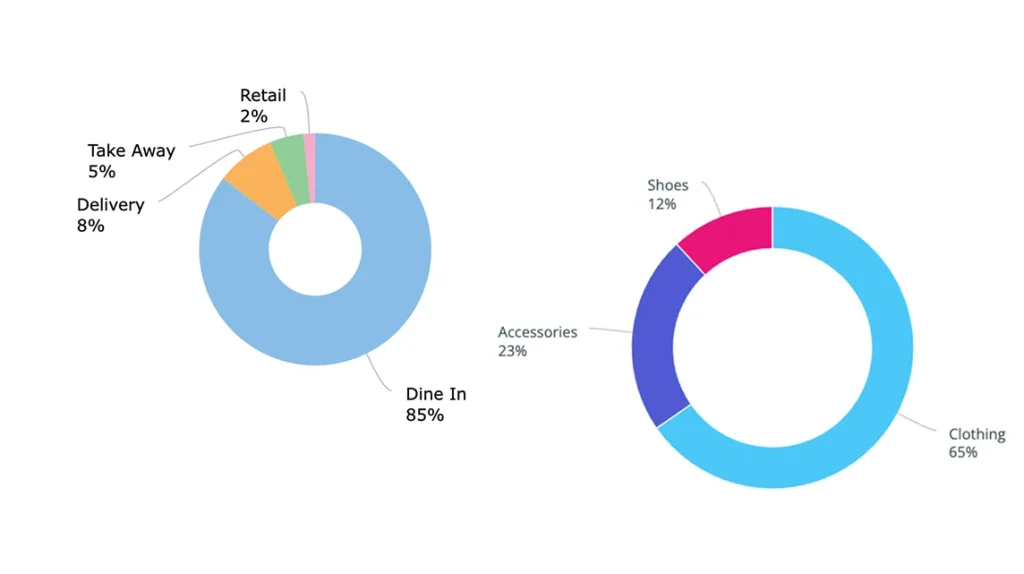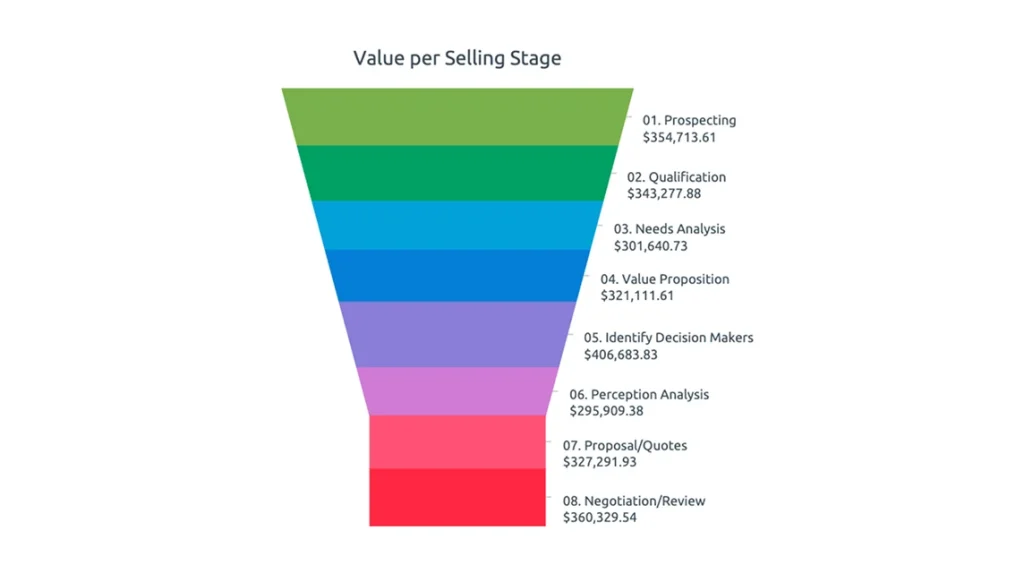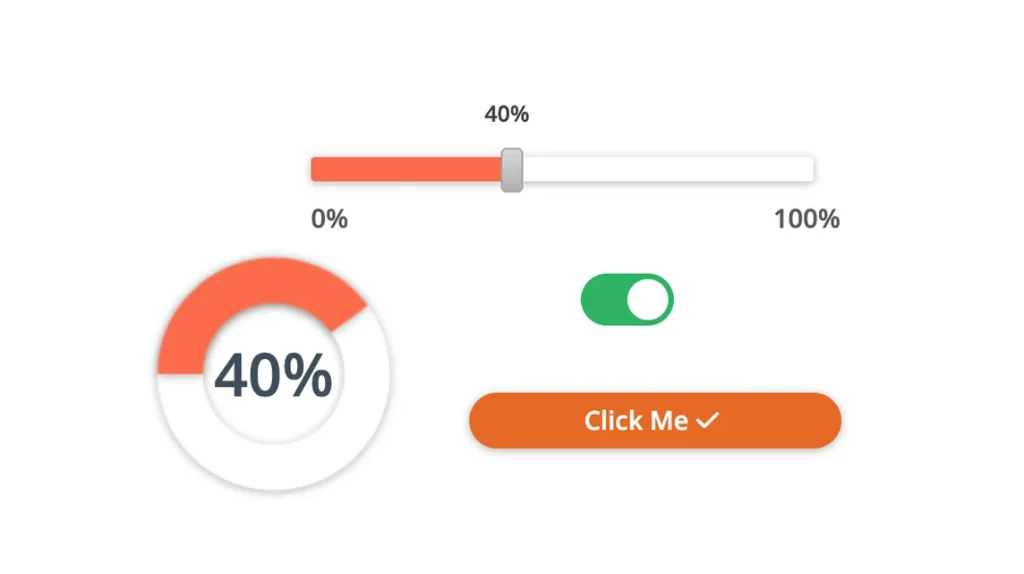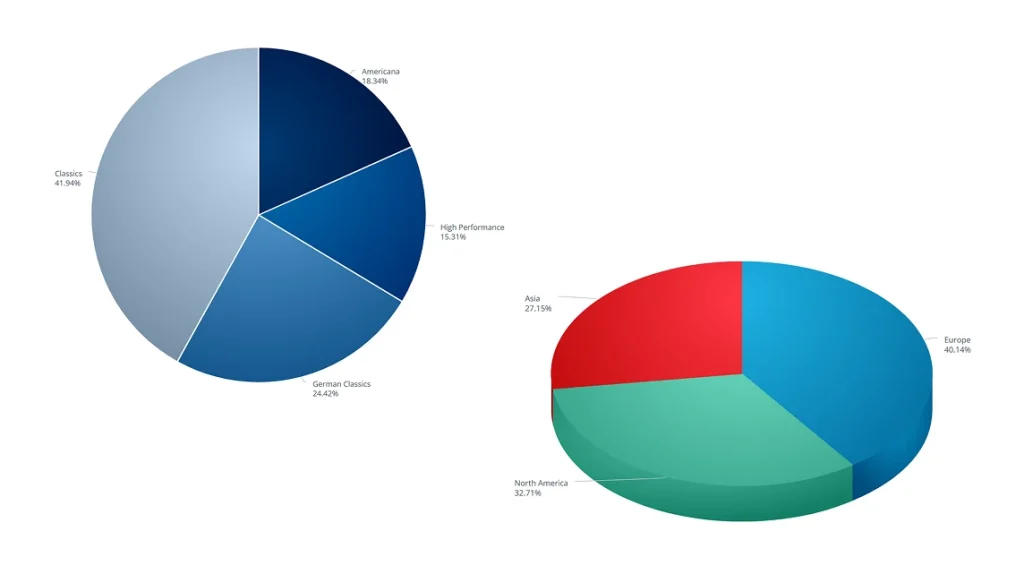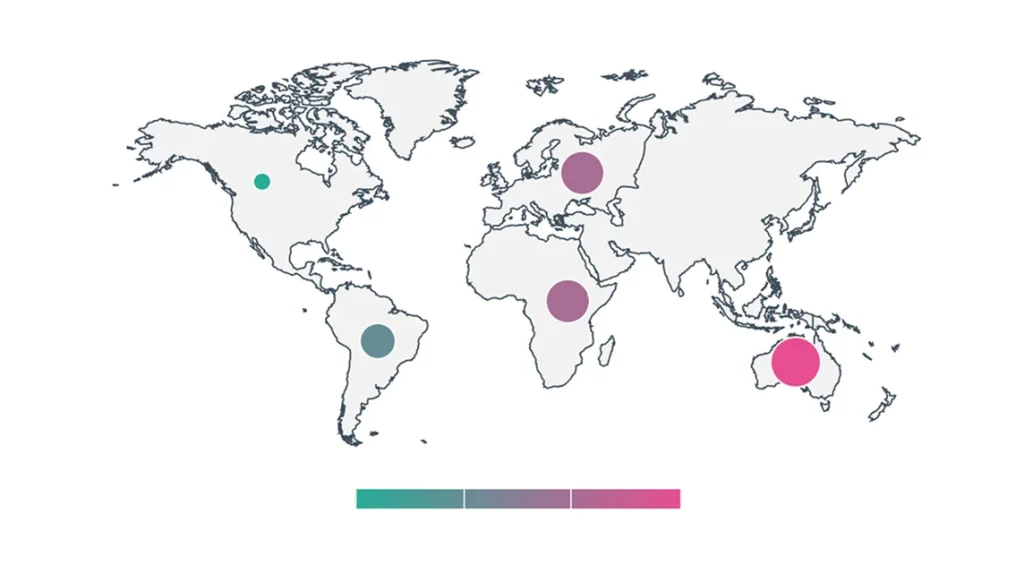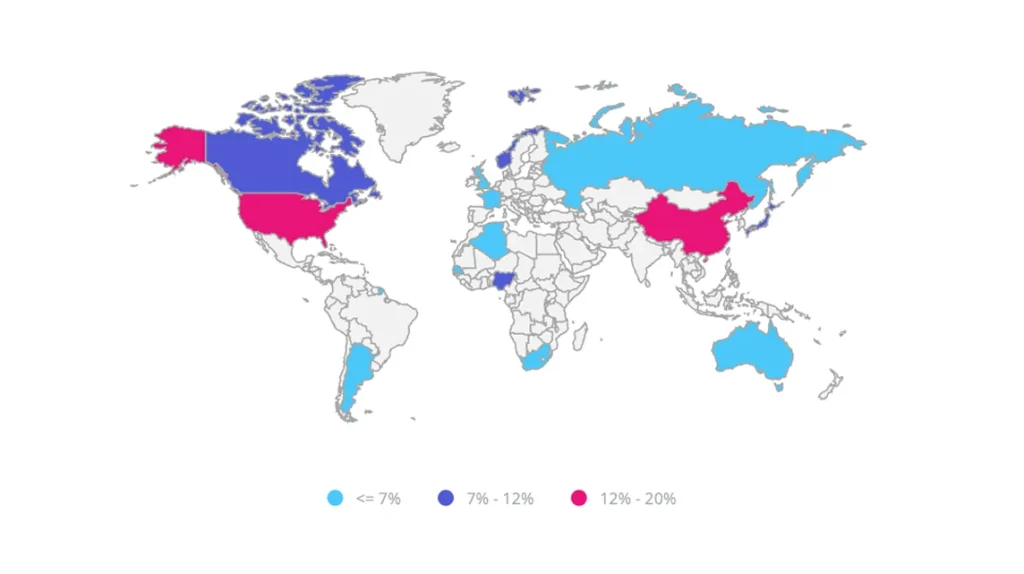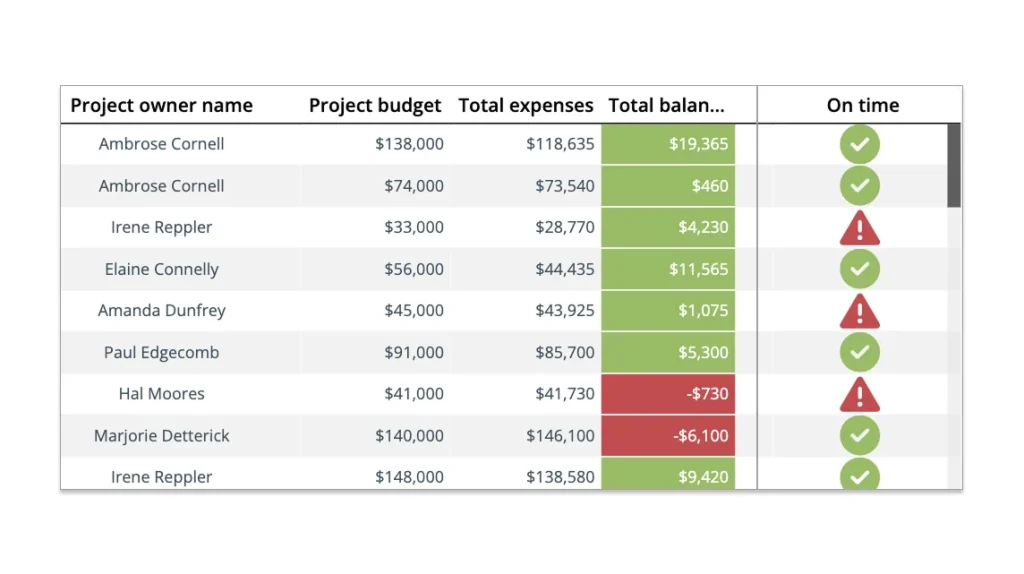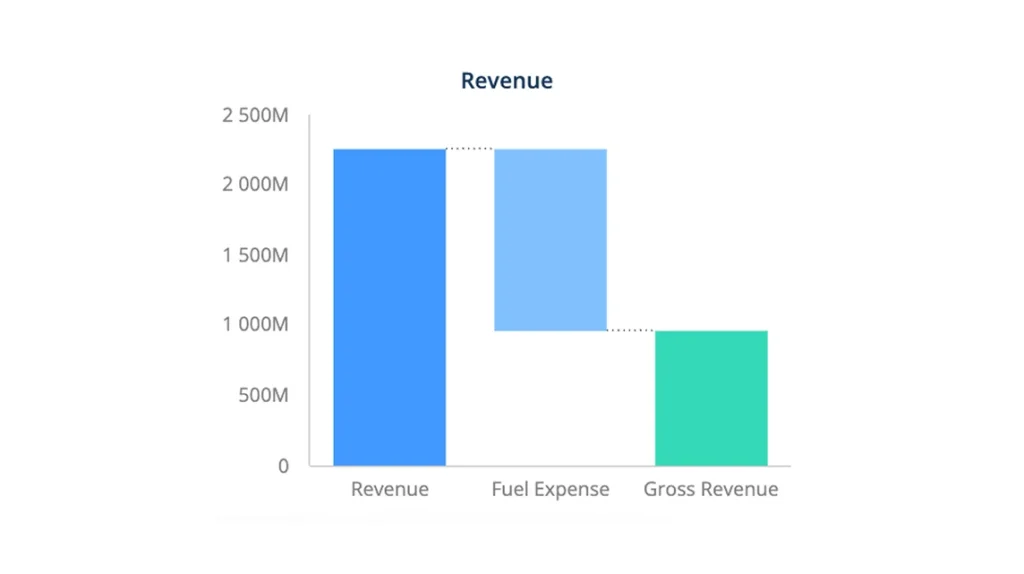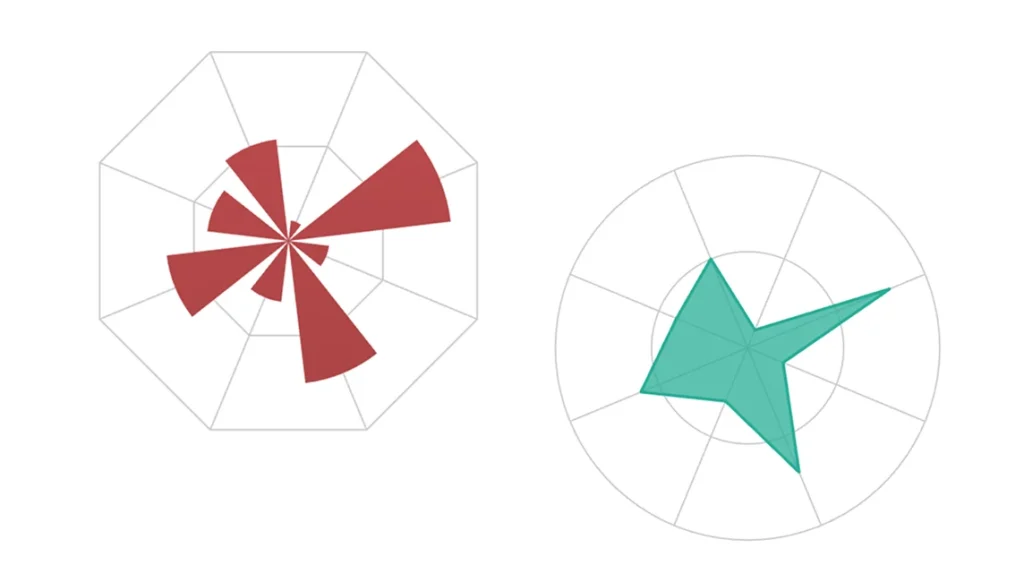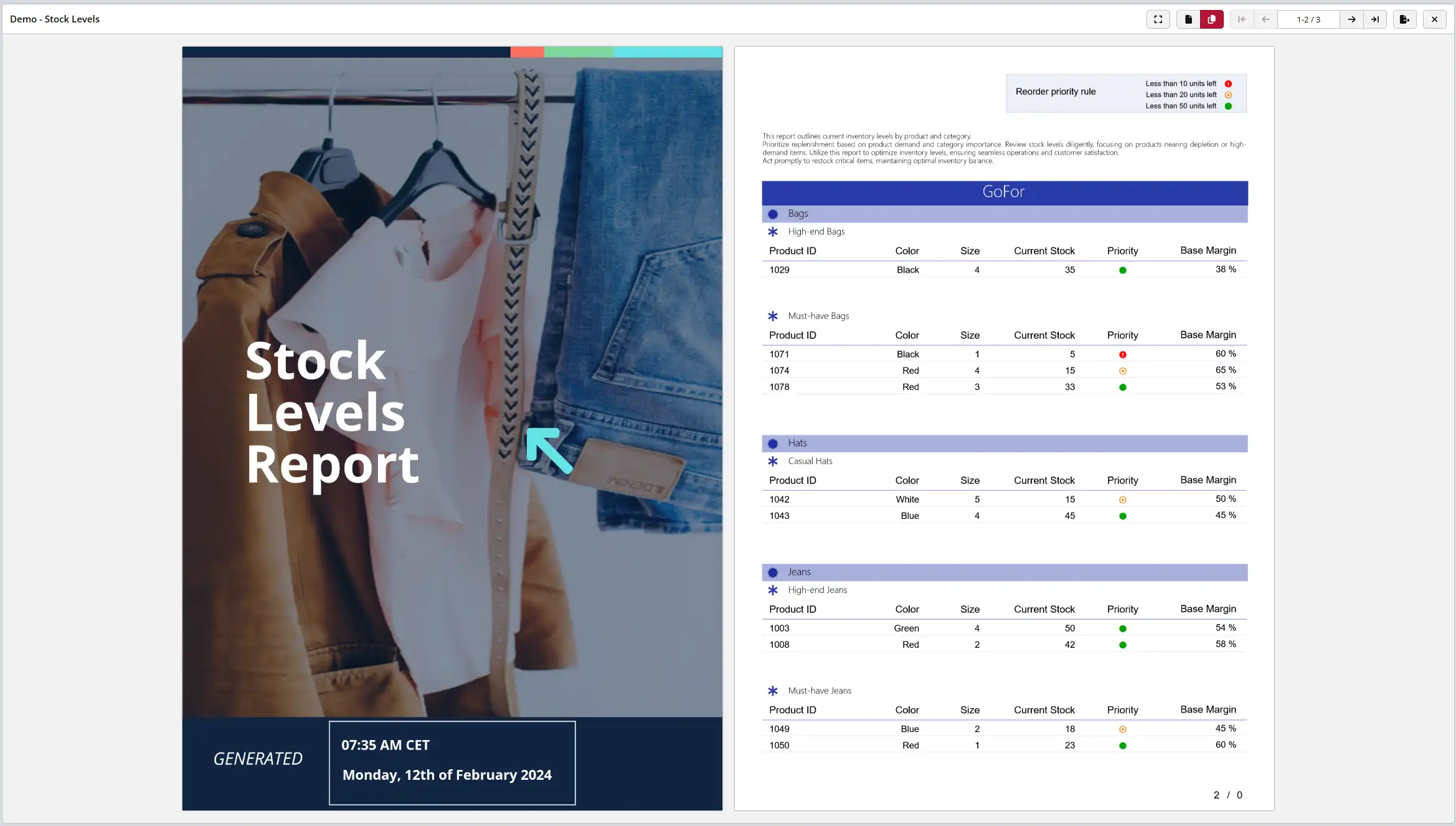Visualizzazione e reportistica
Più di un modo per trasformare i dati in informazioni

Cruscotti

Rapporti

Power BI ed Excel
Il tuo cruscotto. Il tuo design. Il tuo stile.


Crea dashboard nel tuo browser

60+ Widget di visualizzazione.
Migliaia di possibilità
Modelli di cruscotto pronti all'uso
Il costruttore di report multi-pagina perfetto per i pixel
- Formattazione condizionale (colore, carattere, visibilità)
- Set di dati multipli e collegamento di sottotabelle
- Controllo dell'interruzione di pagina
- Designer della prima e della quarta di copertina
- Gruppi di sezioni multiple
- Parametrizzazione e filtraggio in runtime
- Allineamento e scatto del designer
- e altro ancora...

Power BI
La nostra missione in ClicData è quella di consentire alle aziende e ai loro analisti di utilizzare i dati nel modo più efficiente possibile. Se ti trovi bene con PowerBI (o con qualsiasi altro strumento), usalo.
Il nostro lavoro consiste nel fornirti i dati in un formato utilizzabile e se Power Bi è lo strumento giusto per te per visualizzare i dati, allora abbiamo creato un ottimo plugin per permetterti di accedere ai dati del tuo Data Warehouse ClicData direttamente da Power BI, risparmiandoti la fatica di esportarli o spostarli altrove.
Sappiamo che anche a te Excel piace tanto quanto a noi.
Immagina di creare un foglio di calcolo incredibile, pieno di formule, grafici e dropdown con i dati che hai esportato dai tuoi sistemi. Poi il giorno dopo incolli di nuovo i dati e ogni formula si rompe, compaiono errori ovunque o, peggio ancora, vengono calcolati dati sbagliati.
Il nostro plugin risolve questo problema collegando le tabelle di dati in Excel direttamente al Data Warehouse di ClicData. Basta aprire il foglio Excel, cliccare su Aggiorna e l'intero set di dati in tutti i tuoi fogli verrà aggiornato.
 Scarica il plugin per Excel
Scarica il plugin per ExcelDomande?
Are there limits to how many dashboards or reports I can build and distribute?
No. Build as much as you can and share with as many people as you need to. You can share to internal and external people using public or password protected dashboards and reports or with named users using username and password even embed the dashboards and reports in web sites and applications.
What is the difference between a report and a dashboard?
A report is used when the amount of data, usually in a table format, can go across multiple pages or screens and varies in amount of rows. It can have charts as well as subtables but it is usually meant for distribution via PDF and are near pixel perfect. Financials, inventory, product catalogues, expense lists, are good examples of reports.
A dashboard has a more interactive component to it, a single screen that allows the viewer to immediately get an overview of all key performance metrics. It gives the viewer the capability of navigating within the dashboard, filtering, drilling down and slicing the data as well as navigating to other dashboards.
Do I have to pay for the Excel or Power BI connector?
No. Our add-on products are included for free and may be limited only by the plan you are on or the amount of data you have.
Is there any limitation to the number of data sources we can add to the dashboard?
No. You can mix all the data sources you want within the same dashboard. You can include data from your CRM, web analytics, or even your accounting systems.
Domanda 5
La risposta è qui con qualche link.
Domanda 6
La risposta è qui con qualche link.